sudah beberapa tahun pakai RSLinx, tetapi belum bisa buka helpnya.
petunjuk dari errornya, baca tech note E122036118 di literatur web rockwell.
pas dibuka ternyata harus punya user id dan kelihatannya harus bayar kalau mau register.
karena tidak terlalu butuh maka tidak dicoba lagi.
pagi ini iseng-iseng coba lagi dan cari cari tahu di google.
ternyata ada petunjuknya di
http://spectrumcontrols.custhelp.com/app/answers/detail/a_id/32221/session/L2F2LzEvc2lkL0JxbnZXMTlr
ternyata hanya edit registry saja.
——–
Create a new EnableNonInteractiveUser value entry in the registry
- Click Start > Run. In the Run command line, enter “regedit.” The Registry Editor appears.For Windows 2000 and Windows XP:
- Navigate to HKEY_Local_Machine\Software\Microsoft\HTMLHelp\1.x key folder.
- Under the 1.x key, create the HHRestrictions key, by selecting Edit > New > key menu options.
For Windows 2003:
- Navigate to the HKEY_Local_Machine\Software\Microsoft key folder.
- Under the Microsoft key, create the following three keys by selecting Edit > New > Key menu options: HTMLHelp, 1.x, and HHRestrictions. Create each as a subkey of the previous one.
- Click on the HHRestrictions key then select Edit > New > DWORD value, and then type the following DWORD name: EnableNonInteractiveUser
- Double-click the EnableNonInteractiveUser DWORD; the Edit DWORD Value dialog appears.
- In the Value Data field, type: 00000001
- Click OK.
- Exit the Registry Editor.
- Power cycle the computer. (Do not Restart)
————-
item 7 tidak saya lakukan dan ketika saya coba tidak langsung bisa.
pas saya shutdown RSLinx dan panggil lagi baru bisa buka helpnya ….
selamat mencoba ….



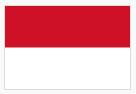


Oktober 25, 2022 pukul 4:40 pm
Pak, apakah pernah mengalami, RS linx tidak run/muncul saat di klik. sudah coba di install ulang RS linx nya tetapi masih sama problemnya. ada punya pengalaman yang sama pak?
terima kasih sebelumnya
Oktober 25, 2022 pukul 4:49 pm
Kayaknya pernah. Coba restart komputer. Jika masih gagal coba install rslink versi lebih baru.