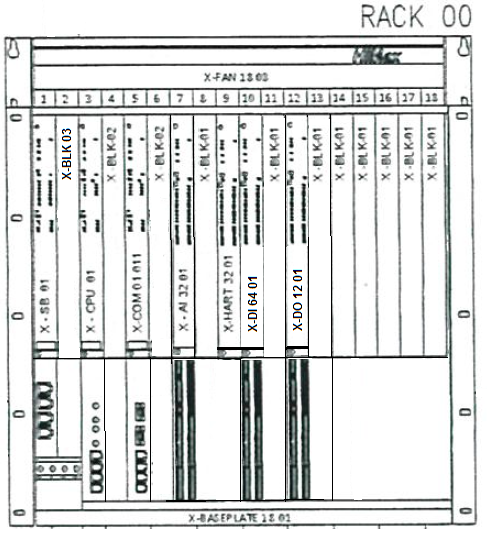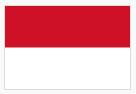sharing bacaan: menentukan safety integrity level (SIL) untuk aplikasi process.
sumber: http://www.controleng.com/single-article/determine-safety-integrity-level-for-a-process-application/42a818a756389bbaaca1e1a9233c640a.html
sisanya terjemahin sendiri aja yah … 🙂
Determine safety integrity level for a process application.
Safety instrumented systems (SIS) are installed in process plants to mitigate process hazards and they must be assigned a target safety integrity level (SIL) during the process to determine what needs to be done next.
David Yoset, Cross Company
04/18/2017
Safety instrumented systems (SIS) are installed in process plants to mitigate process hazards by taking the process to a “safe state” when predetermined set points have been exceeded or when safe operating conditions have been transgressed.
The SIS is one protection layer in a multi-layered safety approach since no single safety measure alone can eliminate risk. A layer of protection analysis (LOPA) is a method whereby all known process hazards and all known layers of protection are closely scrutinized. For each process hazard where the LOPA study concludes that existing protection cannot reduce risk to an acceptable or tolerable level, a SIS is required. Not all process hazards will require the use of a SIS. Each hazard that requires the use of an SIS must be assigned a target safety integrity level (SIL).
What are SIL levels?
SILs comes from two voluntary standards used by plant owners/operators to quantify safety performance requirements for hazardous operations:
- IEC 61508: Functional Safety of Electrical/Electronic/Programmable Electronic Safety-Related Systems
- IEC 61511: Safety Instrumented Systems for the Process Industry Sector.
As defined in the IEC standards, there are four SIL Levels (1-4). A higher SIL Level means a greater process hazard and a higher level of protection required from the SIS. SIL Level is a function of hazard frequency and hazard severity. Hazards that can occur more frequently or that have more severe consequences will have higher SIL Levels.
To determine SIL Levels of process hazards, it is helpful to understand the safety lifecycle.
Safety lifecycle
The IEC standards define a concept known as the safety lifecycle, which provides a repeatable framework whereby all process hazards are identified and analyzed to understand which hazards require the use of a SIS for mitigation. By design, this is a cyclical process. Any changes in process design, operating conditions, or equipment requires cycling back to the beginning to ensure any changes are properly implemented.

There are many steps to follow to determine SIL Level and it starts with performing a process hazard analysis (PHA).
A PHA is a systematic assessment of all potential hazards associated with an industrial process. It is necessary to analyze all potential causes and consequences of:
- Fires
- Explosions
- Releases of toxic, hazardous, or flammable materials, etc.
Focus on anything that might impact the process including:
- Equipment failures
- Instrumentation failures or calibration issues
- Loss of utilities (power, cooling water, instrument air, etc.)
- Human errors or actions
- External factors such as storms or earthquakes.
Both the frequency and severity of each process hazard must be analyzed:
- How often could it happen? Tank spills could happen any time there’s a manual fill operation (multiple times a year)
- How severe is the result? Localized damage, fire, explosion, toxic gas release, death.
Core to the PHA analysis is the fact that things can and do go wrong. Forget whether if it will happen and instead consider when it will happen. Each identified hazard is assigned an “acceptable” frequency. You cannot assume a hazard will “never” happen.
- A hazard which results in simple First Aid could be considered “acceptable” if it could happen only once a year
- An explosion and fire due to a tank rupture could have an “acceptable” frequency of once in 10,000 years.
The end result of the PHA is a list of all possible process hazards with each one assigned an acceptable frequency of occurrence. With the PHA complete, the next step in the safety lifecycle is the layer of protection analysis.
No single safety measure alone can eliminate risk. For this reason, an effective safety system must consist of protective layers. This way if one protection layer fails, successive layers will take the process to a safe state. As the number of protection layers and their reliabilities increase, the safety of the overall process increases. It is important to understand that each layer must function independently from the others in case one or more layers fails.
Some specific examples of protection layers include:
- Fire suppression systems
- Leak containment systems (dikes or double walls)
- Pressure relief valves
- Gas detection/warning systems.
For every process hazard identified in the PHA:
- List all available non-SIS safety measures
- Assign each layer its own hazard risk reduction factor
- Calculate an effective hazard frequency with protection layers applied.
Example: A tank fill operation that happens 250 times per year – “could” experience an overfill event 250 times per year.
- A protection layer in the form of a proper vent/drain system could reduce the danger by a factor of 100 (risk reduction factor)
- The hazard resulting from tank overfill would have an effective frequency of 250/100 = 2.5 times per year.
After the effective hazard frequency of each hazard is known, the key question to ask is: “With non-SIS protection layers applied, is the effective frequency lower than the acceptable frequency?”
Once all process hazards are identified and protection layers assigned, if the PHA/LOPA study concludes that existing protection cannot reduce risk to an acceptable or tolerable level, a safety instrumented system (SIS) will be required. Not every process hazard, however, actually requires the use of a SIS.
Safety instrumented systems and functions
The purpose of a SIS is to take a process to a “safe state” when predetermined set points have been exceeded or when safe operating conditions have been transgressed.
The role of the SIS is to reduce risk by implementing safety instrumented functions (SIFs). Two example SIFs include:
- Hazard: Tank overfill. SIF: The SIS stops the fill pumps at a predetermined safe level
- Hazard: High temperature. SIF: The SIS opens a relay to cut power to a heater circuit at a predetermined safe temperature.
In any case, an SIF is a safety function implemented by the SIS to achieve or maintain a safe state. An SIF’s sensors, logic solver, and final elements act in concert to detect a hazard and bring the process to a safe state.
Each SIF serves as a protection layer to bring the effective hazard frequency down below the acceptable hazard frequency. To do this, each SIF must have a minimum risk reduction factor.
Target SIL level of the SIF
With the tank overfill example, it was determined that after applying non-SIS protection layers there was an effective frequency of 2.5 times per year. If the acceptable hazard frequency is once in 10 years, then the SIF must have a risk reduction factor (RRF) of at least 25.
- Minimum RRF of SIF = Effective frequency w/o SIS / Acceptable frequency = 2.5/0.1 = 25.
- The minimum required RRF of each SIF is used to determine the target SIL level of the SIF.
Target SIL Level is directly determined from the required RRF by using the table in Figure 3. Note the relationship between SIL Level and RRF. SIL1 has a minimum RRF of 101, SIL2 has a minimum RRF of 102, and so on.
| SIL |
Required Risk Reduction Factor (RRF) |
| 1 |
10 to 100 (101 to 102) |
| 2 |
100 to 1,000 (102 to 103) |
| 3 |
1,000 to 10,000 (103 to 104) |
| 4 |
10,000 to 100,000 (104 to 105) |
For the tank overfill example, the minimum RRF is 25, the target SIL level of the SIF is SIL1 and this is, therefore, an SIL1 hazard.
For each hazard identified by the PHA and LOPA that requires an SIF, a target SIL level is assigned using the same methodology. Note that it is likely you will have various target SIL levels. The next step in the process is to design a SIS capable of implementing the required SIFs and reaching the target SIL levels.
Achievable SIL level of the SIF
The SIS is a system comprised of numerous components such as:
- Sensors for signal input
- Input signal interfacing and processing
- Logic solver with power and communications
- Output signal processing, interfacing, and power
- Actuators (valves, switching devices) for final control function.
An example SIF where the SIS de-energizes a relay to open a heater circuit upon high temperature could have any or all of the following loop components:
- Thermocouple
- Transmitter
- Input signal conditioner or barrier
- Analog input card
- Communication card(s)
- CPU
- Discrete output card
- Output signal conditioner or barrier
- Heater circuit relay.
One must assume that a hazard will occur at some point. You cannot assume a hazard will “never” happen. Similarly, one must assume that any of the components of the SIF could fail to act upon demand.
One very common failure would be an isolation valve that remains open under normal process conditions. If this valve is required to close to achieve a particular SIF, it is possible that the valve could stick open and not close upon demand. For this reason, one must know the failure probability the SIF.
The overall failure probability of a given SIF is determined by performing SIL calculations (SIL calcs). SIL calcs are somewhat complex and are outside the scope of this article but essentially, the process is to gather failure rate data for the SIF components and account for factors such as test frequency, redundancy, voting arrangements, etc. The end result is that for each SIF, you end up with an overall probability of failure on demand (PFD).
Failure rate data for the numerous pieces of equipment that make up SIF loops are published by the equipment manufacturers. Companies frequently contract with consultants to determine failure rate values.
It is failure rate data that is required as an input to perform SIL calcs for an SIF, not SIL Level data. There is no such thing as an SIL-rated device. We don’t buy SIL-rated transmitters or SIL-rated control systems.
Once the PFD of the SIF is known, then its RRF is simply the inverse of PFD (RRF = 1/PFD). You can then compare the SIF’s RRF to the minimum required RRF. If the SIF’s RRF is greater than the minimum RRF, then the SIF is sufficient to reduce the overall hazard level below the acceptable level.
Returning to our tank overfill example, let’s assume the SIL calcs prove the SIF has an RRF of 300. Since this is greater than 25, then the SIF is sufficient. If the SIL calc had found an RRF of less than 25, then changing or rearranging the SIF components would be necessary. One way to increase the RRF is to install redundant transmitters in a voting arrangement or to purchase transmitters with lower published failure rates.
The relationship between SIL level, RRF, and PFD is demonstrated below.
| SIL |
PFD |
RRF |
| 1 |
1 in 10 – 1 in 100 |
10 to 100 |
| 2 |
1 in 100 – 1 in 1,000 |
100 to 1,000 |
| 3 |
1 in 1,000 – 1 in 10,000 |
1,000 to 10,000 |
| 4 |
1 in 10,000 – 1 in 100,000 |
10,000 to 100,000 |
Going back to the tank fill example, there was a minimum RRF of 25 (SIL1) with an SIF RRF of 300. The achievable SIL level of the SIF is SIL2. This means there’s an SIL2-capable SIF being used to protect an SIL1 hazard. This is perfectly acceptable and is not unusual.
David Yoset is a project manager with Cross Company. This article originally appeared on Cross Company’s Integrated Systems blog. Edited by Chris Vavra, production editor, Control Engineering, CFE Media, cvavra@cfemedia.com.
Cross Company is a CSIA member as of 4/20/2017.