Berikut untuk sharing seputar masalah IOServer Wonderware (MODBUS, MBENET, ABKF2, dll) yang apabila dijadikan sebagai Windows NT Service akan hang apabila pakai OS Windows XP…
Solusinya bisa pilih opsi 2 di link berikut:
www.trimaxindo.com/Download/Tutorial/TechNote_227.pdf
Dulu kalo saya mengalami error dengan IOServer ini biasanya saya install ulang saja Windowsnya daripada pusing carinya.
Tapi dengan adanya solusi ini, ternyata mudah saja memperbaikinya…
intinya, jangan jadikan IOServer ini Running sebagai Service apabila pakai Windows XP.
berikut kutipannya:
- On the Start menu, click on Run.
- Type in REGEDT32, and press Enter.
- The Run dialog box (Figure 4) will appear.
- Click OK.
- With the Registry Editor open, go to the following Registry key (Figure 5):
- HKEY_LOCAL_MACHINE on Local Machine\SOFTWARE\Wonderware\XXX_IOServer
- Delete the value under the XXX_IOServer key.
- In this example it is “NTService:REG_DWORD:0x1.”
- Click on Start, Programs, FactorySuite, and I/O Servers (whichever I/O Server you installed).
- The I/O Server should now run again.
- Click on Configure and Server Settings (Figure 6).
- The Start automatically as Windows NT Service box should now be unchecked.



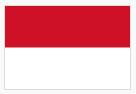


Mei 24, 2011 pukul 5:16 am
alternatif link
http://esupport.wonderware.ch/download.php?dir=%2FWonderware/Tech%20Notes
Desember 21, 2011 pukul 1:39 pm
Mohon infonya pak. Saya mau develop MMI dengan menggunakan program borland delphi, namun saya hanya butuh MBENET nya saja sebagai DDE nya. Tapi saya bingung karena harga terlalu mahal dan harus beli 1 paket dengan Wonderwarenya. Ada solusi pengganti MBENET yang lebih murah nggak atau apa saya bisa dapat MBENET berlisensi dengan harga murah ? mohon pencerahannya.
Januari 13, 2012 pukul 3:41 am
coba cari opc server gratisan mas …. ada yang pernah bilang ada tuh kalau cari. saya sendiri belum pernah ketemu.